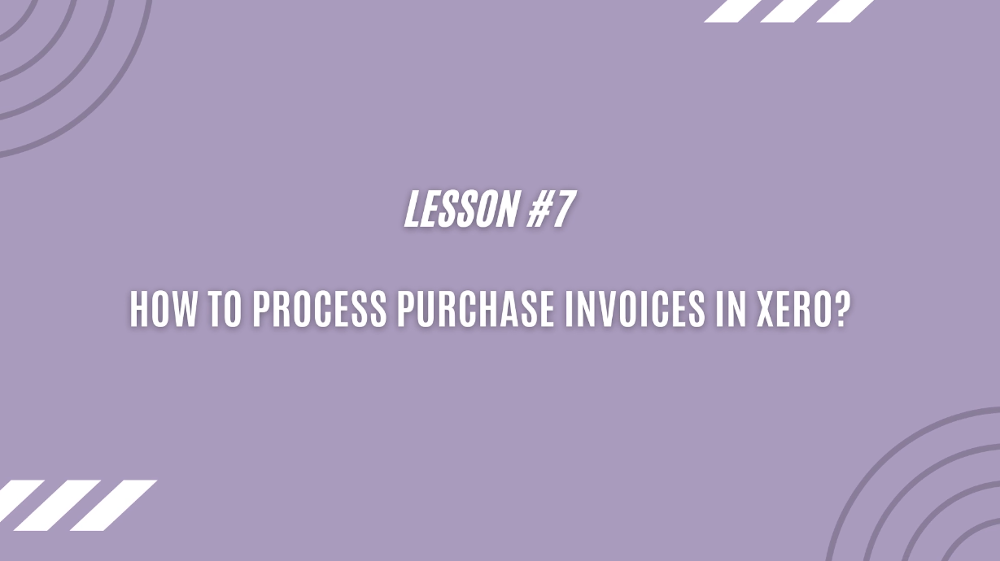We have covered the dashboard and business performance overview so today let\’s move on to have a look at how to process fundamental transactions in Xero.
Lesson 7 – How to process purchase invoices in Xero?
We are going to look at purchase invoices and sales invoices. You can start entering a bill from different sections of the screen or from the different sections of Xero screen. I will show you the easiest ones.
If you click on the \”Plus\” button and click on \”New Bill\” this will open a window to enter a new bill which is a purchase invoice. You would use this screen when entering the invoice from the scratch. There are other tools and applications which can scan your invoice and send directly to Xero but we are not going to focus on them during this introductory training. Hubdock is one example of such an application.
In the \”Contact\” field you choose a supplier from the list, enter the date of the invoice and obviously you can attach a copy of the invoice too. You need to enter the invocie due date, a reference you can put anything you want here, usually it\’s the invoice number.
You need to entered the invoice total value, you should be looking at at the picture of this invoice at this moment. You should check the currency of the invoice and choose the correct one when entering it to Xero. Put the description as per the invoice, the quantity, unit price, the Xero account you are choosing from the list of expenses because we are talking about the purchase invoice.
For instance, let\’s say you paid for cleaning of the office, you choose the expense type from the list from the chart of accounts, the VAT is added automatically, you can change to the appropriate % and that\’s it in relation to entering a simple invoice.
Share:
More Posts
Send Us A Message
Finally you click \”Approve\” button and the invoice is processed, it is booked in the system.
ust to say it again that there are other tools, you don\’t need to enter the invoice manually every time. If you use external applications they will process your invoices automatically and send them to Xero, you will just need to do a review and final approval.
To find out more take a look yourself…
https://youtu.be/_rSn0vCeSR0