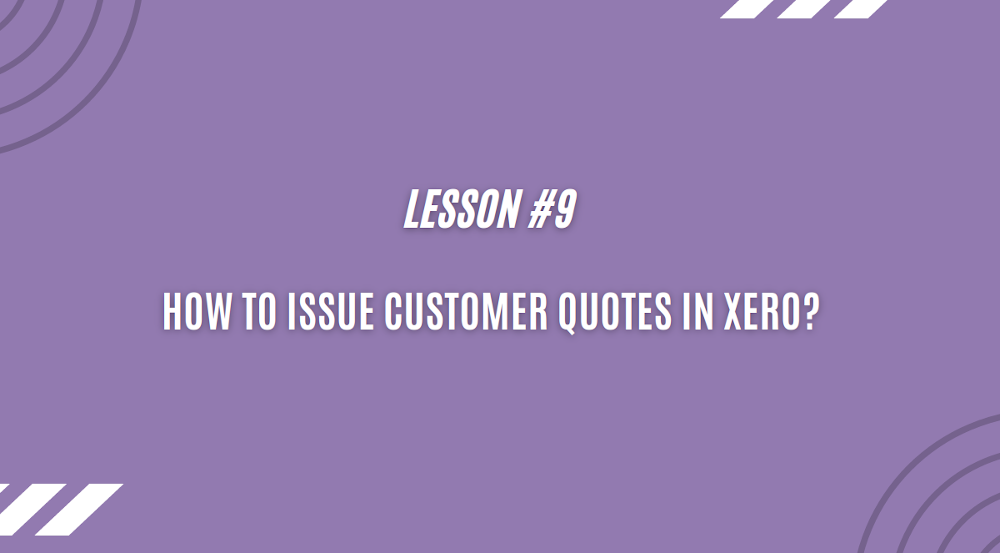We are nearly there! Just 3 lessons left to do and our FREE course \”Introduction to XERO and Benefits for eCommerce\” will be finished. I am sure you can\’t wait to dive in!
Lesson 9 – How to issue customer quotes in Xero?
If you want to issue a quote to the customer before you send an invoice there is an option to do it. The quote looks really similarly to the sales invoice, it will just say that it is a quote not an invoice. You prepare it exactly the same way as a sales invoice.
You choose the customer name, you choose the date of the quote, the expiry date of the quote, let\’s say it\’s valid for one week. You put a description, unit price, code it to sales account, choose the VAT code and that\’s the quote.
You have an option to send it directly to your customer by email. They will get the document attached to the email and also a link to the online quote. They will be able to approve the quote directly online. Once the quote is accepted, you will be able to convert it easily to a sales invoice in Xero.
It can really simplify the process of invoicing and sending and collecting payments. You can set up payment reminders for your customer invoices. There is really a lot the system can do. Today I\’m just giving you a quick overview.
Ready to find out more?