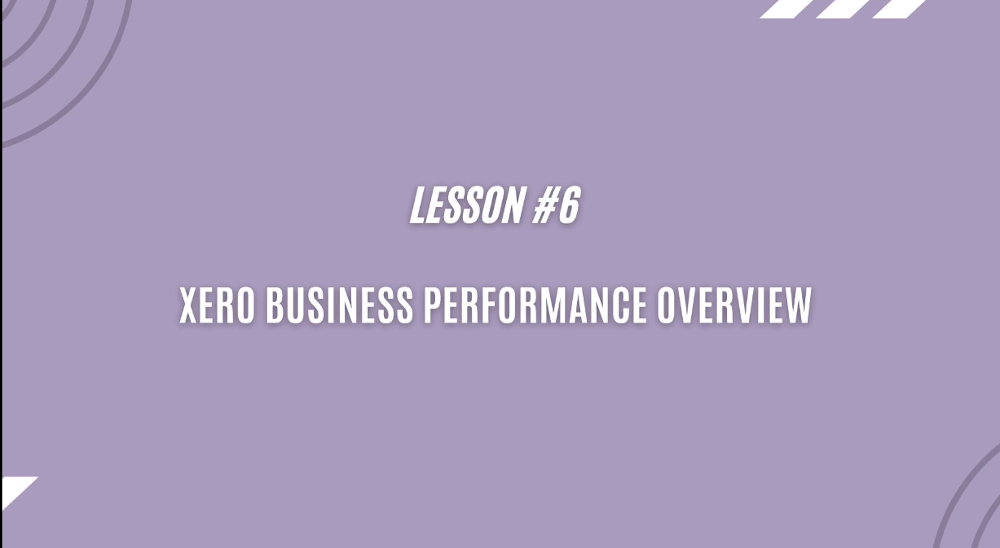We have covered the theoretical part of this FREE course \”Introduction to XERO and Benefits for eCommerce\” and now it’s time to move on to the practical part.
Let\’s have a look at Lesson 6 – Xero business performance overview.
To get a more detailed overview of the situation there are two useful tools, very quick snapshots but they give you quite useful information.
The short-term cash flow
It\’s not a complex cash flow forecast, there are other tools to prepare more detailed cash flow forecasts but this one is a quick one which will allow you to identify any potential issues instantly.
It is based on the actual transactions that you had in the last couple of months. The system will pick the ones which are outstanding the ones which you need to pay and the money due to you from your customers and it will calculate the projected balance in the 30 days.
In the example, the summary is telling us that today we have 1,700 in the bank, our customers owe us 300 and we need to pay over 2,000 to our suppliers. That means we have a little problem because we are short of cash. We will not be able to pay our bills in 30 days time, so definitely this is something we need to look into. Perhaps we we can negotiate with the supplier to extend the payment terms
Share:
More Posts
Send Us A Message
At the bottom you can see the details of customer invoices owed to you. In one week we are expecting 100 from this customer and we can drill down and see the details. In two weeks time we are expecting 200 from the other customer so perhaps we need to do something to get the money sooner.
The short-term cash flow tool allows us to have a glance and to identify any potential serious issues with payments, receipts and with cash flow. This will allow you to take action in advance rather than waiting for the supplier to send you reminders, to charge your penalties because you didn\’t pay.
If you don\’t have enough money in the bank, the system will even suggest you the actions to take. For instance, the system is telling you that even though only 300 is owed to you from invoices issued recently, you have nearly 9,000 in the invoices issued and perhaps you can collect some money earlier from the customers. This will haelp you with timely supplier payments.
The business snapshot
It is not so much about cash, it\’s more about the profitability of the business. We can choose the period which we want to look at and the system will pull data from the accounting database, from the invoices that have been processed so far. In the example, it is telling us that this year we\’ve made a profit of 3,122 which is pretty pretty good.
It can even compare this data with the prior period, so ecah ear we will have the historical data to compare. There is more detailed information to explain the profit. In this example, our revenue this year was 23,000 and then we can see the revenues split by month. We can identify any fluctuations, see that the peak was in October. When we hover over it, it will give us more detail. Then our earnings started to slow down and now we are earning very little. So we need to do something about it definitely because our profitability is falling down by the end of the year.
Our expenses were nearly 20,000 this year and we can see the detailed graph, the trend throughout the year. It also indicates that October was a particularly special month. We earned a lot but we also spent a lot, so definitely we need to look at this month. Still we are in a profitable position but the profits are falling by the end of the year.
If we scroll down and we want to look at the expenses in more detail, the snapshot is also giving us the largest operating expenses in the period. It is telling us that the largest expenses were on advertising and we spent over 9,000 in advertising out of nearly 20,000 altogether. That\’s a significant part so perhaps we need to reconsider, maybe we should spend less because these expenses are not corresponding with the increase with the revenues.
This tool is really guiding us, giving us hints as to where we should look for answers, where we should look for problems in our business.
The next highest expense is rent, which is quite understandable. Usually when companies rent premises their expense should be quite considerable but there is a certain limit which shouldn\’t be exceeded. For instance, the rent cannot be half of the expenses. The business snapshot tool allows us to do a certain sense check if our expenses are reasonable.
In the next section is our gross profit margin, it\’s total revenues less direct costs. We can see that our margin is really high which is very good. At the bottom we have a very high level overview of our financial position and cash so it\’s just a summary of what was shown at the bar at the upper section. It will also show the cash balance, the average time to get paid and the average time to pay suppliers. We can see that something is wrong here, nearly 2,000 days to pay the suppliers. That\’s very long and that means that there is a problem in the business because we are not paying our suppliers. We need to look at the reasons why this is happening.
To find out more take a look yourself…
https://youtu.be/ikW7v6uEmqg